For these process you need to have the video uploaded in you tube so if your video is not uploaded yet then first upload it at youtube.com. you can even emebd any one else's bideo in your blog.
Follow the below step's to embed video in your blogger blog:
Step1: go to youtube's page where your video exist's, You can even search the video you want to show in youtube.
 Step 2: Now just copy the embeded code from the about these video section and below embed option. Just copy the whole code using ctrl+c, as shown below.
Step 2: Now just copy the embeded code from the about these video section and below embed option. Just copy the whole code using ctrl+c, as shown below. Step 3: Sign in to your blogger blog and click on posting there click on edit html tab and paste the code using ctrl+v, as shown below:
Step 3: Sign in to your blogger blog and click on posting there click on edit html tab and paste the code using ctrl+v, as shown below: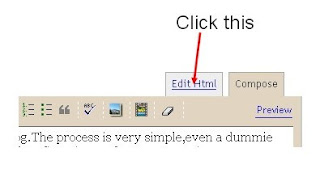 Step 5: Publish the post, thats it your video will be visible in your post.
Step 5: Publish the post, thats it your video will be visible in your post.you can change the width and height of the video player in your blog by adjusting the value in your embeded code.
If you have any doubt regarding the above tip then you can ask me in form of comment below.
0 comments:
Post a Comment